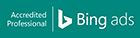In order to be able to use Remarketing and Demographics & Interest Reports, you need to enable Remarketing & Advertising Features in your Google Analytics Account.
Click on the “Admin” section of your Google Analytics Account
-
Select the right Property to edit, and click on “Tracking Info”
Then, select “Data Collection”
Then Enable both Remarketing and Advertising Reporting Features, and click Save.
Please make sure your Privacy Policy is updated, or you could get penalized by Google. You can click here to view what Policies to include on your your site.