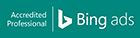Before paying in Bitcoin, please make sure;
- You have an active Bitcoin Wallet
- You have funds in your Wallet
Paying Mediahub with Bitcoin
Using a Smartphone Wallet App:
- Enter the amount you want to load your Mediahub account with
- Select Bitcoin as a payment method
- Click Proceed to Payment
- Take a photo of the QR code with your Bitcoin Wallet app*
- You should get a confirmation in your app for transfer
- That’s it! Good luck with your campaigns.
Using a desktop Bitcoin Wallet:
- Enter the amount you want to load your Mediahub account with
- Select Bitcoin as a payment method
- Click Proceed to Payment
- Click “Pay with Bitcoin”
- You should be redirected to the confirmation page
- That’s it! Good luck with your campaigns.
Using an online Bitcoin Wallet:
- Enter the amount you want to load your Mediahub account with
- Select Bitcoin as a payment method
- Click Proceed to Payment
- Copy the long string of random characters found under the “Pay with Bitcoin”
- Paste this into your online Wallet to make a payment
- That’s it! Good luck with your campaigns.
If you don’t have a Bitcoin Wallet, here are some suggestions: Bitcoins that work in India: